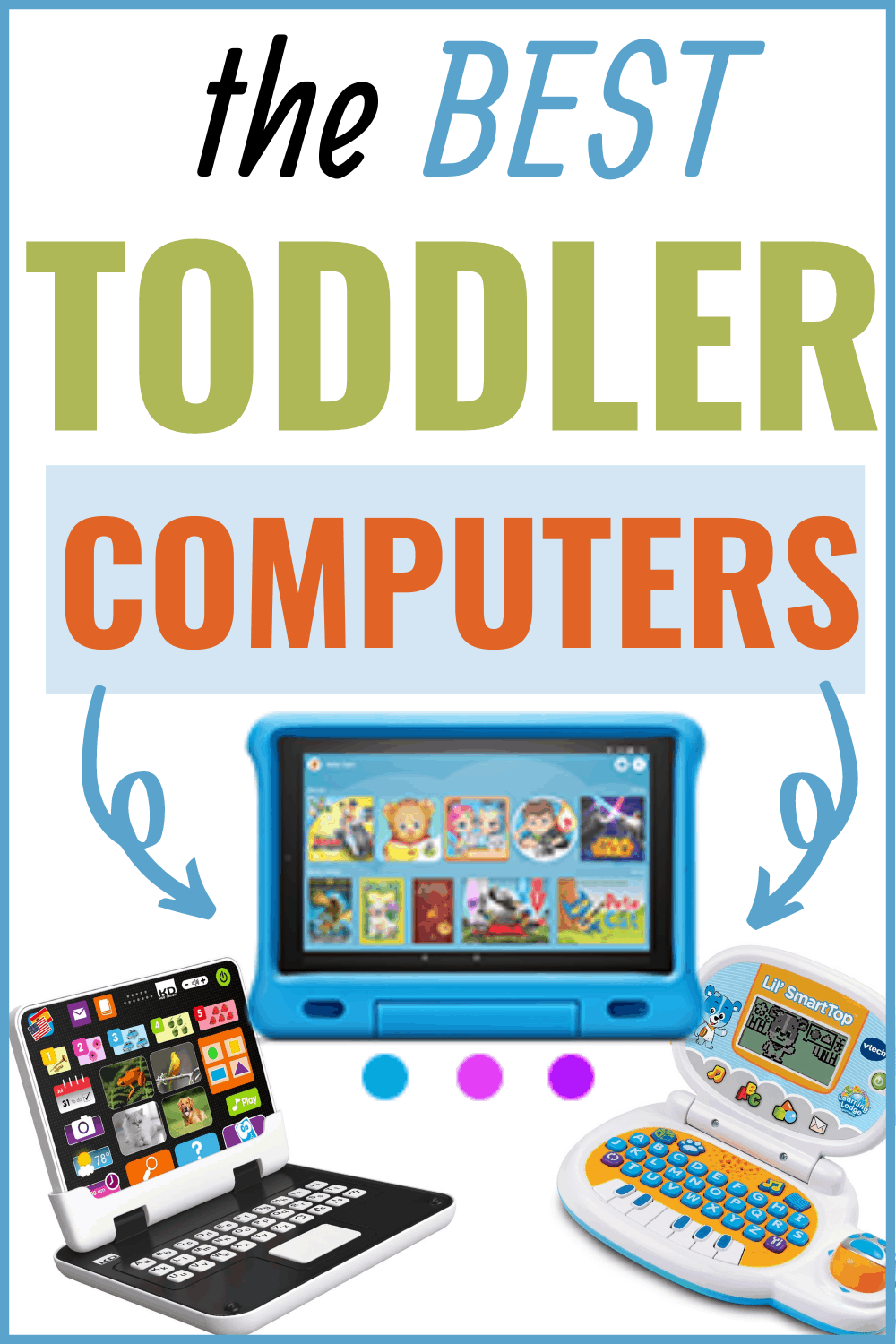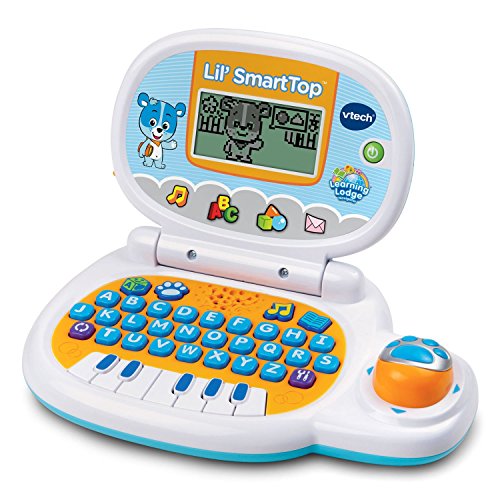What is it with toddlers and technology? They learn SO quickly how to navigate all different kinds of devices. Well, technology provides the fun of entertainment while they LEARN! What a wonderful way to have children ENJOY learning new information.

Let me help make the search for a kiddie tablet or kids computer easier. I’ve listed the 10 best devices for computers for toddlers based on age recommendations, ease of use, and educational benefits! Your toddler will love having their very own technology that is perfectly suited for them!
“What age should a child start using a computer?”
Most children won’t notice technology until at least 6 months old. After 6 months they will start to notice sounds, pictures, and colors! The computers for toddlers listed below will give age-appropriate recommendations for each device!
“What is the best computer for toddlers?”
I have broken this list down into 2 parts to find the best computers for toddlers and beyond.
The first 5 computers for toddlers are toys. They do NOT connect to the internet. But, they still have interactive games, lights, and buttons that do not require an internet connection. You cannot download apps and the first five devices listed require batteries. The toys resemble real computers and tablets but are toys that are not actually technology.
The computers for toddlers numbered 6 through 10 are real tablets for children. They all connect to wifi and can have apps downloaded to the device. All kiddie tablets listed have parental controls that only give access to what the parents allow when they set up their child’s profile. These devices are perfect for toddlers to watch shows, listen to audiobooks, and play educational apps. The tablet will also grow with your child as they become older, you can put different educational materials on their tablet-based on their age and interests.
The 10 Best Computers for Toddlers
All of the computers listed below are found on Amazon! If you don’t have an Amazon Prime account, sign up for a 30-day free trial here and get unlimited free 2-day shipping with no minimum order size!
1. VTech Lil’ SmartTop
<p style=”font-size:0;text-align:center;clear:both”><a href=”https://www.amazon.com/dp/B00CMNX654?tag=ohbabylove-20&linkCode=ogi&th=1&psc=1″ style=”color:inherit;display:inline-block;text-decoration:none;margin:1.5%;vertical-align:top;width:250px” target=”_blank” rel=”nofollow” title=”VTech Lil’ SmartTop”><span style=”-moz-box-sizing:border-box;-webkit-box-sizing:border-box;box-sizing:border-box;display:block;width:250px;height:250px;margin-bottom:3px;overflow:hidden;border:solid 10px #7ab5cf;border-radius:6px” class=”prthmb”><img height=”500″ src=”https://m.media-amazon.com/images/I/51DoWlWmVVL.jpg” alt=”VTech Lil’ SmartTop” width=”500″ style=”max-width:none;border:0;height:auto;width:100%”></span><span style=”display:block;color:#4395fa;font-size:18px;line-height:1.1;font-family:tahoma;margin:3px 0;font-weight:bold” class=”prnme”>VTech Lil’ SmartTop</span><img src=”https://easyproductdisplays.com/wp-content/uploads/2014/09/27.png” style=”height:auto;max-width:100%” alt=”VTech Lil’ SmartTop” class=”prbtn”></a></p><p style=”clear:both;font-size:0;”>
This toy laptop has 10 interactive learning activities for your toddler to explore! The VTech Lil’ SmartTop can even be personalized with your child’s name, stories, favorite songs, and personalized e-cards. It is different from other kid tablets because it is a toddler computer with mouse! It also has a keyboard and 4 hotkey buttons for easy access to games.
| Age Recommendations: 18 Months- 4 Years |
| Ease of Use: Has a working screen, keyboard, mouse, and handle for easy carrying |
| Educational Benefits: Teaches letters, phonics, music, shapes, and stories |
2. Leapfrog My Own Leaptop
LeapFrog My Own Leaptop, Green
The Leapfrog My Own Leaptop allows your child to send and receive pretend emails, learn letters, animal names, and sing along with 16 songs! There are 4 modes: ABC’S, Messages, Games, and Music. During game mode, your child will play animal trivia and letter games to reinforce learning!
| Age Recommendations: 2-4 Years |
| Ease of Use: Has a handle to make it easy to carry, has a switch on the screen that slides to change modes, a keyboard, and a yellow button that features as the “mouse” |
| Educational Benefits: 26 animal animations, 4 Learning Modes including: ABC’s, Messages, Games, and Music |
3. Kidz Delight Infini First 2 n 1 Kids Tablet
Kidz Delight Infini First 2 n 1 Tablet
The Kidz Delight Infini is a 2 in 1 that can be a stand-alone tablet or a laptop with a keyboard! Another great feature is the ability to switch from English to Spanish.
It looks like a real laptop but the apps in the picture are permanent with pre-installed games. This device does not connect to wifi and you can only access what is already on the kids’ tablet, although it does look like an actual laptop. The computer looks realistic so your toddler can mimic their grown-up’s technology!
| Age Recommendations: 2-4 Years |
| Ease of Use: Can be used as a tablet or the keyboard can be attached to make a laptop |
| Educational Benefits: Learn about letters, colors, numbers, and animals |
4. Boxiki Kids Smart Pad
Boxiki kids Smart Pad for Babies and Children
This toddler tablet is interactive and includes many educational games. It is the perfect size for travel and has light up buttons. The ball at the bottom of the tablet is a rotating ball toy and does not have a function for use of the tablet.
This tablet has preset games and is not something you can download apps to or connect to wifi.
| Age Recommendations: 3 Years and Up…although reviewers say much younger babies have enjoyed this toy |
| Ease of Use: Compact size, has light-up buttons |
| Educational Benefits: ABC games, number games, “can you find” picture game, fun songs, and whack-a-mole for kids reflexes |
5. Leapfrog My First Learning Tablet
LeapFrog My First Learning Tablet
The LeapFrog Tablet resembles a real tablet with colorful apps on the screen and a “home” button that looks like a house. Your toddler can also slide their finger across the screen for a colorful light show. This tablet introduces letters, numbers, shapes, animals, colors, and more.
This tablet was made to mimic a real smart phone. Your toddler can hear exciting phrases about the weather, sports, and health. There are icons where they can pretend to talk on the phone to Scout, explore time concepts, play with the pretend camera, and listen to music!
| Age Recommendations: 1-3 Years |
| Ease of Use: Can be used be pressing the buttons or sliding your finger across the screen to create a light show |
| Educational Benefits: Learn about letters, colors, numbers, shapes, animals, time concepts, hear health/sports/weather phrases, listen to music, and more |
*The Next 5 Toddler Computers are ACTUAL tablets
6. Fire HD 10 Kids Edition Tablet
Fire HD 10 Kids Edition Tablet
&
The Fire HD Kids Tablet is a tablet made specifically for kids. It comes with a kid-proof case, 1-year of Amazon Kids+, and a 2 Year worry-free guarantee. The Amazon Kids+ 1-year subscription access has over 20,000 books, audible books, movies, tv shows, apps and games for kids ages 3-12. Parents can add content to kids’ profiles to give them access to more apps like Netflix, etc.
Amazon Kids+ also includes thousands of Spanish language books, audible books, games, and more! There are easy to use parental controls to limit screen time, set educational goals and curfews, and manage content for up to 4 child profiles. With the 2-year worry-free guarantee, if the tablet breaks…return it and Amazon will replace it for free!
Battery life is up to 12 hours. Charges in about 3 to 4 hours. Must be connected to wifi to download content. However, some apps do not require wifi to use once downloaded.
| Age Recommendations: All ages would enjoy listening to the audible books and watching TV, adult needed to set up child’s profile and download content |
| Ease of Use: Touch-screen, has power-button, front-facing camera, and volume buttons, reviewers say parental controls are not difficult to navigate |
| Educational Benefits: Spanish language books, audible books, educational tv shows, and parents are able to set educational goals for individual children |
7. Fire 7 Kids Tablet
8. Fire 8 Kids Tablet
Fire 7 Kids Edition Tablet
These tablets are less expensive than the Fire 10 Kids Edition listed above for #6. Here are the main differences between the 3 editions.
Fire 7: 7″ Display screen, Resolution 1024 x 600 (171 ppi), Storage 16 GB (expandable by up to 512 GB), Battery Life up to 7 hours, Audio mono speaker, Weight 16.1 Ounces
Fire 8: 8″ HD Display screen, Resolution 1280 x 800 (189 ppi), Storage 32 GB (expandable by up to 1 TB), Battery Life up to 12 hours, Audio dual speaker, Weight 19.4 Ounces
Fire 10: 10.1″ 1080p full HD Display screen, Resolution 1920 x 1200 (224 ppi), Storage 32 GB (expandable by up to 512 GB), Battery Life up to 12 hours, Audio dual speaker, Weight 27. 4 Ounces
*All 3 kid tablets come with 1-year of Amazon Kids+, a 2 Year worry-free guarantee, a case with a built-in stand, and front and rear-facing cameras
9. VANKYO MatrixPad Z1 Kids Tablet
VANKYO MatrixPad Z1 Kids Tablet
The VANKYO MatrixPad Kids Tablet comes with a case that includes a built-in stand. This tablet also has an eye health mode that filters blue light. It has unlimited kid-appropriate content including games, videos, paintings, and educational apps, and kid-safe websites.
It has a parental control mode where parents can create and customize their child’s profile. Handpick content for your kids, control screen time, and ensure they are browsing safe websites. There are security settings that can be tailored to your child’s age and tailored as they grow.
8 hours battery use on a single charge. The case’s stand also makes this hands free for toddlers to be able to watch and listen to books and videos!
| Age Recommendations: Something for everyone…toddlers and up! |
| Ease of Use: Hands-free stand for toddlers to enjoy tablet content and parental settings can be customized for the age of your child and changed as they grow! |
| Educational Benefits: Educational websites are designed to target math skills, reading, music, puzzles, and creative arts |
10. Dragon Touch Pro 7 Inch Android Tablet
Dragon Touch Pro 7 inch Kids Tablets
The Dragon Touch Kids Tablet comes with 18 E-books and 6 audiobooks officially authorized by Disney. This kids tablet also gives you access to thousands of apps, games, videos, and filtered websites. This tablet comes with a kid-proof case with a stand designed for little hands.
Parents can add content to kid’s profiles. You can download age-appropriate content and/or use the pre-downloaded educational content provided by Kidoz. But, this tablet is not only for children, it is a fully functioning Android tablet with full access to Google service.
| Age Recommendations: All ages would enjoy listening to the audible books and watching TV, adult needed to set up child’s profile and download additional content |
| Ease of Use: Touch-screen, has power button, front-facing camera, and volume buttons, reviewers say parental controls are not difficult to navigate |
| Educational Benefits: In Google service, adults can download educational apps like Khan Academy Kids, Duolingo, ABC mouse, etc, also pre-installed Kidoz provides endless online age-appropriate content |
FAQ’s about Computers for Toddlers
“What is the best first computer for a child?”
For children less than a year old, the play computers listed above are great options. When your child is closer to 2 years old, the tablets listed 6 through 10 would also be appropriate and would be something they could use for many years.
“Which Leapfrog is best for a two year old?”
The Leapfrog My Own Leaptop is a great first computer for a two-year-old. It allows your child to send and receive pretend emails, learn letters, animal names, and sing along with 16 songs! There are 4 modes: ABC’S, Messages, Games, and Music. During game mode, your child will play animal trivia and letter games to reinforce learning!
“Can a two year old use a tablet?”
Children are learning how to use technology earlier and earlier as time goes on. Most tablet cases also have a stand where you can prop the device up. Two-year-olds can watch shows and listen to audiobooks on tablets. There are also many educational apps that target toddlers that your child could easily manipulate by themselves on the screen.
Computers for Toddlers Conclusion
There are many different educational benefits to children having technology. It helps them practice their typing skills and gets them interested at an early age in STEM-related fields. For younger children, technology can help them learn letter names/sounds, colors, shapes, numbers, and more!
This post covers technology for all ages. It lists play kiddie tablets and laptops that are great for babies and toddlers because they light up, have pictures, and play songs. The other tablets that connect to wifi are great for older children and still allow parents to have complete control over what their children can access.
Make Sure to Check Out Some of My Other Toddler Posts:
- Outdoor Toys for 2 Year Olds: Keeping Toddlers Active while Having Fun!
- 11 Best Toddler Sleep Sacks: Wearable Blankets Your Toddler will Love!
- Child Training and Toddler Discipline: How to Change Behavior
& Follow Me on Pinterest♥